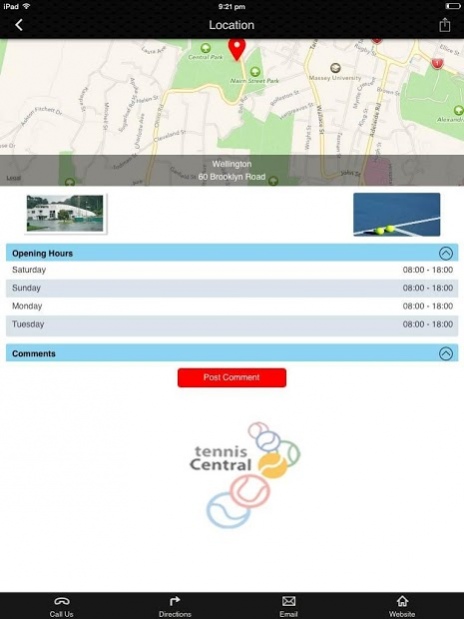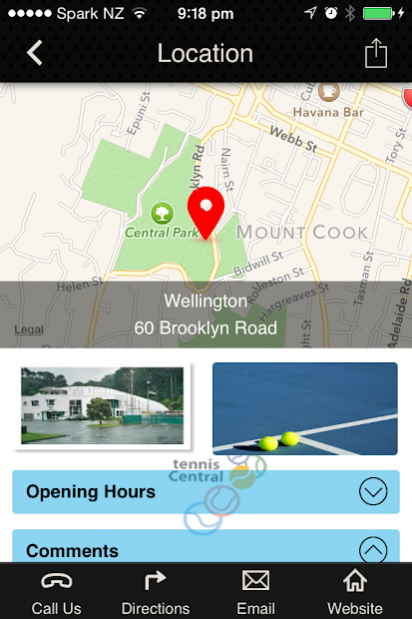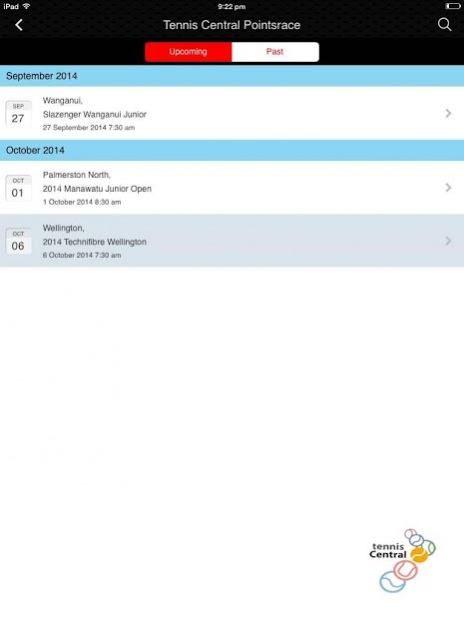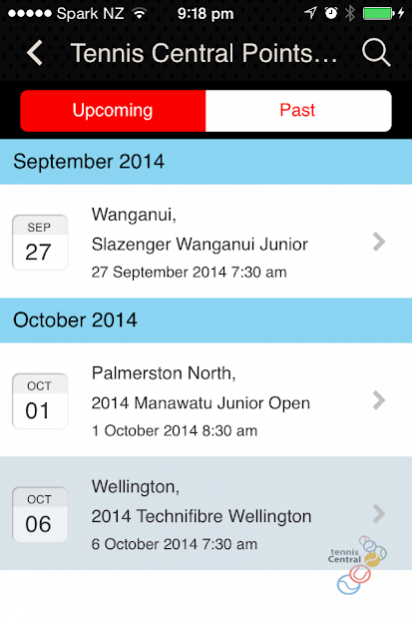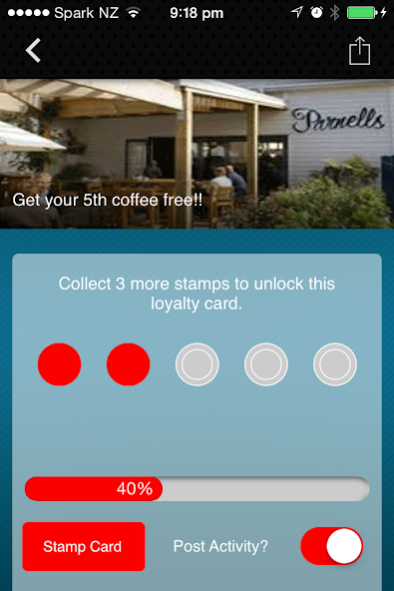Tennis Central 1.0.9
Free Version
Publisher Description
Tennis Central Region is pleased to offer the offical android app for the 'Tennis Central Competitions'. This includes tournaments, Interclub competitions, Business House and so on.
What you now have is quick & easy up to the minute access for all draws, schedules of play, results, points of interest, instant notifications and more......its right at your fingertips!
We encourage you to make use of all functions and features, engage with fellow competitors and be sure to send us your feedback.
•Rain delays - with push notifications we can update all players with return to court times, one notice, to all competitors
•GPS directions to our Renouf Centre, and points of interest around Wellington
•Exclusive loyalty cards for participants and supporters
•Sports cam! You won’t miss any of the action with our built in camera. Send us your action pictures, they may end up in our photo gallery!
•Events Tab. Facts on all competitions run by Tennis Central
•Schedule of Play - Check Interclub draws and playing times at tournaments
•Player History
•Direct access to age-group draws, matches and current results etc.....
About Tennis Central
Tennis Central is a free app for Android published in the Sports list of apps, part of Games & Entertainment.
The company that develops Tennis Central is id.applications. The latest version released by its developer is 1.0.9.
To install Tennis Central on your Android device, just click the green Continue To App button above to start the installation process. The app is listed on our website since 2023-04-12 and was downloaded 4 times. We have already checked if the download link is safe, however for your own protection we recommend that you scan the downloaded app with your antivirus. Your antivirus may detect the Tennis Central as malware as malware if the download link to com.app_tcrcomps.layout is broken.
How to install Tennis Central on your Android device:
- Click on the Continue To App button on our website. This will redirect you to Google Play.
- Once the Tennis Central is shown in the Google Play listing of your Android device, you can start its download and installation. Tap on the Install button located below the search bar and to the right of the app icon.
- A pop-up window with the permissions required by Tennis Central will be shown. Click on Accept to continue the process.
- Tennis Central will be downloaded onto your device, displaying a progress. Once the download completes, the installation will start and you'll get a notification after the installation is finished.